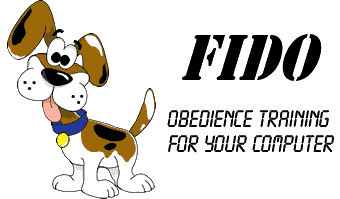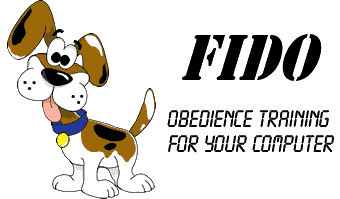|
A Grammar Link is a symbolic name representing the relationship
between two words in a sentence. Each name has a type, such as
a Subject, which is selected from a predefined list.
To enter new Grammar Links, select the Grammar Links Table
from the main page. Then click on the Add new Grammar Link
link. Type the link name in the Link Name field, and select the
link type from the selection list.
After entering all of the Grammar Links for the example sentence,
the table should look like the following:
| Actions | Link Name | Link Type |


|
AV |
Action Verb |


|
D |
Article |


|
DO |
Direct Object |


|
S |
Subject |
· Intro
· Next
|